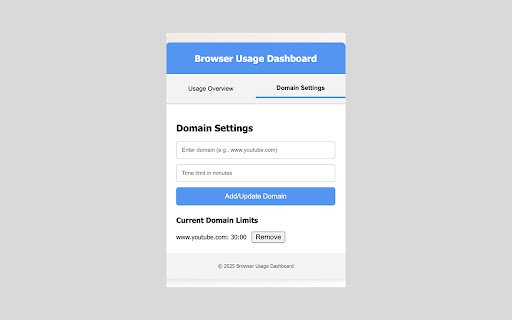Browser Usage Dashboard in Chrome with OffiDocs
Ad
DESCRIPTION
Tracks your browsing habits and shows a usage dashboard.
Browser Usage Dashboard is a Chrome extension designed to help you monitor your daily browsing habits. It automatically tracks the time you spend on various websites and presents this data in an intuitive, visually appealing dashboard.
Key Features:
1. Usage Tracking & Visualization: Monitor time spent on each website with real-time data displayed in interactive charts and detailed lists.
2. Custom Domain Time Limits: Set specific time limits for chosen domains. When your usage exceeds these limits, you receive a clear notification alert.
3. Flexible Configuration: Easily add, update, or remove target domains and limits.
4. Daily Auto-Reset – Browsing usage data automatically resets at midnight every day, ensuring a fresh start for tracking.
Benefits:
1. Enhanced Awareness: Gain insights into your browsing patterns, helping you understand where your time goes online.
2. Improved Productivity: Stay focused and avoid digital distractions by receiving alerts when you exceed your predefined time limits.
3. User-Friendly Control: Customize the tracking and notifications to suit your personal needs, empowering you to manage your online habits effectively.
This extension is ideal for anyone looking to boost productivity and achieve a healthier balance with their online activities.
Browser Usage Dashboard web extension integrated with the OffiDocs Chromium online