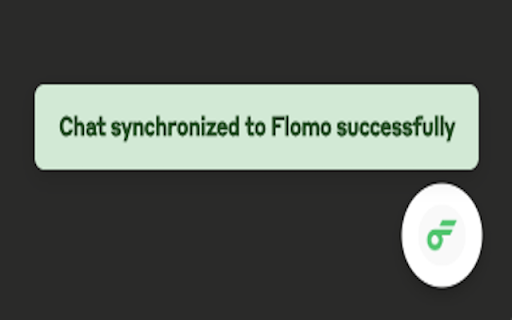AI Chat to Flomo Sync in Chrome with OffiDocs
Ad
DESCRIPTION
Sync chat history from OpenAI, Claude, Kimi, and DeepSeek to Flomo
Easily save and organize your AI conversations from ChatGPT, Claude, and Kimi directly to Flomo with just one click.
SaveMe is a lightweight Chrome extension that helps you capture valuable insights from your AI chat conversations and seamlessly sync them to your Flomo knowledge base.
Key Features:
* Multi-Platform Support: Works with ChatGPT, Claude, and Kimi chat platforms
* One-Click Sync: Save entire conversations with a simple button click
* Beautiful Formatting: Clear visual separation between your messages and AI responses
* Smart Tagging: Automatically organizes notes with customizable tag structure (#ai-chat/platform/title)
International Support: Full support for all languages, including Chinese characters
Simple Setup: Just add your Flomo API key in the extension settings
How It Works:
* Install the extension and enter your Flomo API key
* Chat with your favorite AI assistant as usual
* Click the Flomo sync button that appears on the chat page
* Your conversation is instantly saved to Flomo with proper formatting and tags
Never lose important AI conversations again. SaveMe helps you build your second brain by effortlessly capturing AI-generated knowledge.
Perfect for researchers, writers, students, and anyone who wants to preserve their AI chat insights for future reference.
AI Chat to Flomo Sync web extension integrated with the OffiDocs Chromium online