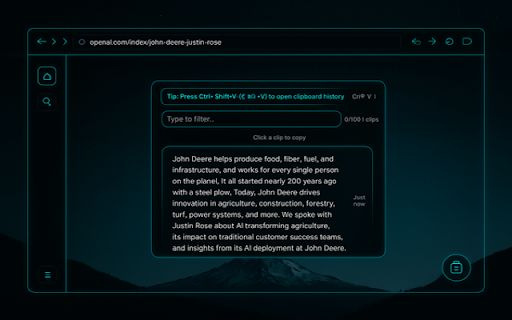Clipboard History Quick Paste in Chrome with OffiDocs
Ad
DESCRIPTION
Keep track of your clipboard history and quickly paste previous entries.
Clipboard History & Quick-Paste saves your last 20 copied items, lets you search, favorite, and one-click copy any snippet—no data ever leaves your browser.
With one keystroke or a single click on the floating toolbar icon, you can:
Recall past clips — See your most recent text, links, or code snippets in a clean, searchable overlay.
Search & filter — Instantly narrow down by typing any keyword.
One-click copy — Simply click a clip to copy it back to your clipboard. No more manual re-selection or re-copying!
Star your favorites — Pin important snippets to the top for permanent access.
Time-stamp tracking — Know exactly when you copied each clip (“2 min ago”, “Mar 10, 14:32”).
Dark & light modes — Match your OS theme or choose your preferred style.
Hotkey & floating button — Open the history with Ctrl + Shift + V (⌘ + Shift + V on Mac) or click the always-visible toolbar icon.
Privacy-first design — All data stays local in your browser storage; no outside servers involved.
Highly customizable — Adjust history length, exclude sensitive patterns (e.g. passwords), and toggle themes via the Options page.
Whether you’re a developer juggling code snippets, a writer pulling quotes, or anyone who copies and pastes throughout the day, Clipboard History & Quick-Paste saves you time—and frustration—by making your clipboard work the way it should.
Install now and transform your copy-paste workflow from one-and-done to infinitely recallable!
Clipboard History Quick Paste web extension integrated with the OffiDocs Chromium online