Factiva Search for Business Intelligence in Chrome with OffiDocs
Ad
DESCRIPTION
Quickly conduct Factiva searches directly from your Chrome or Edge browser.
This extension is exclusive to Factiva subscribers.
We provide two quick methods for conducting Factiva searches:
1. Right-click on any text on any website in your browser and click “Search Factiva” to run a Factiva search.
2. Click on the Factiva icon in your browser bar to launch a search console in the browser, with results opening on Factiva.
Your search results will open in your preferred Factiva experience.
Factiva Search for Business Intelligence web extension integrated with the OffiDocs Chromium online

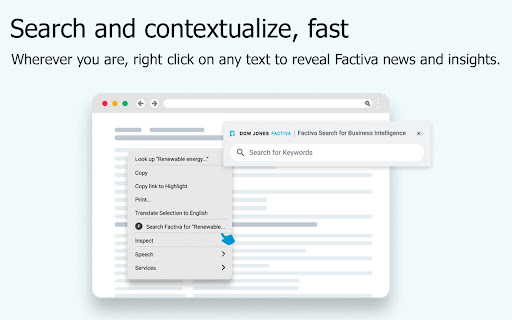










![Among Us on PC Laptop [New Tab Theme] in Chrome with OffiDocs](/imageswebp/60_60_amongusonpclaptop[newtabtheme].jpg.webp)



