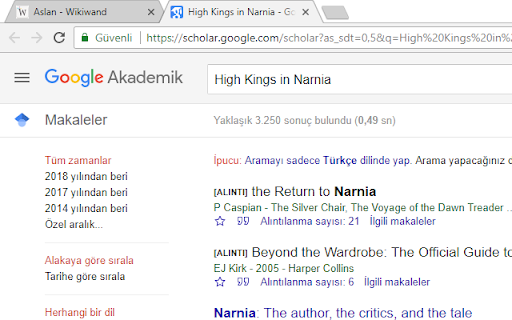Right Click Search Google Scholar in Chrome with OffiDocs
Ad
DESCRIPTION
This extension searches for selected text on Google Scholar via right-click and shows the result on a new 'passive' tab
This extension adds a new item to the text selection context menu of your Google Chrome. When clicked; a "passive" new tab will be opened on your current Chrome window with Google Scholar search result of the selected text.
Just select a text and right click on it. You will see "Search Google Scholar for <..>" on the context menu. The item is "enriched" with a nice icon for your context menu :)
Enjoy!
*Google Scholar and Google Chrome are trademarks of Google Inc. Use of this trademark is subject to Google Permissions.
Right Click Search Google Scholar web extension integrated with the OffiDocs Chromium online