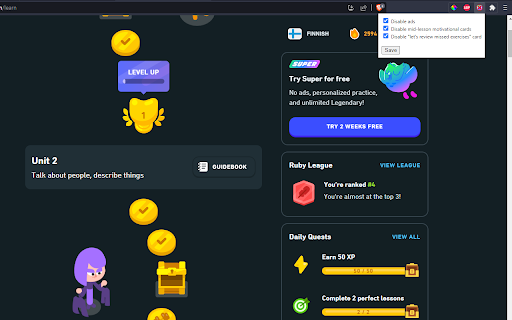Duolingo Annoyance Blocker in Chrome with OffiDocs
Ad
DESCRIPTION
Remove annoying stuff from Duolingo such as pop-up ads, mid-lesson motivation cards and 'let's review missed exercises' card
Click on the extension to open the settings menu and configure what annoys you - disable pop-up ads, mid-lesson motivation cards or 'let's review missed exercises' card. Or all of them.
The settings are synced with your Google account.
Duolingo Annoyance Blocker web extension integrated with the OffiDocs Chromium online