Bookmarks Tabs Search in Chrome with OffiDocs
Ad
DESCRIPTION
Extension for keyboard focused users to easily switch tabs or open bookmarks. Use Ctrl+M to open (Extensions / Keyboard Shortcuts).
The extension allows to quickly switch between tabs or open a bookmark with keyboard.
- Themes: [dark / light]
- Vim-like motions
Shortcut (default: Ctrl+M) to activate the extension can be change in: Chrom extensions / Keyboard Shortcuts [ chrome://extensions/shortcuts ]
Bookmarks Tabs Search web extension integrated with the OffiDocs Chromium online

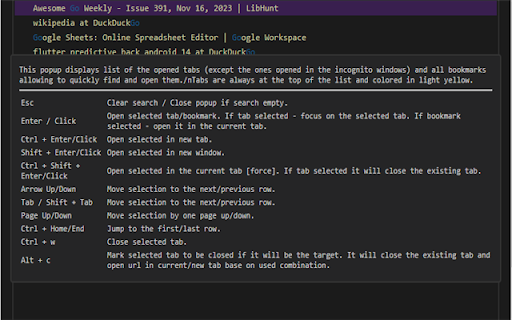












![Among Us on PC Laptop [New Tab Theme] in Chrome with OffiDocs](/imageswebp/60_60_amongusonpclaptop[newtabtheme].jpg.webp)

