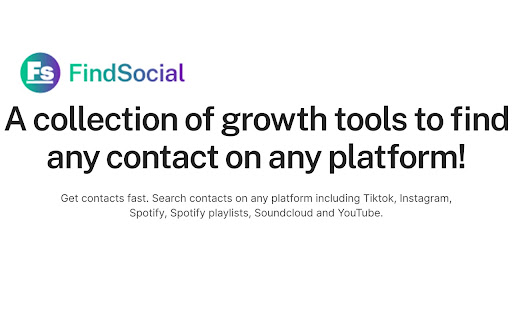FindSocial in Chrome with OffiDocs
Ad
DESCRIPTION
FindSocial
This extension integrates your social media platforms with FindSocial, facilitating direct engagement with the leads you discover on FindSocial.
How it works:
1. Click the "Send message" icon available next to every lead
2. Click the "Download extension" button
3. When redirected to chrome web store, Click "Add to chrome" button to install the extension to your google chrome browser
4. After installing the extension, go back to FindSocial (the page will automatically get reloaded)
5. Click the "Send message" button again to log in to your social media account to enable sending messages
In case of any problem, feel free to contact us at This email address is being protected from spambots. You need JavaScript enabled to view it.
Note:
Please note that we do not and will never use your personal information for any purpose other than connecting you to your desired leads.
FindSocial web extension integrated with the OffiDocs Chromium online