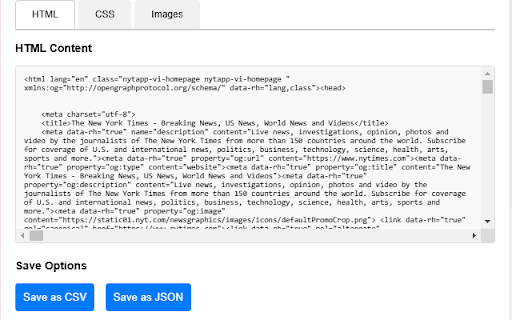Webpage Data Analyzer in Chrome with OffiDocs
Ad
DESCRIPTION
Analyze and save webpage data, including HTML, CSS, and images, in multiple formats (CSV, JSON).
Effortlessly analyze, and manage data from any webpage with Webpage Data Analyzer!
This powerful yet user-friendly Chrome extension lets you scrape and organize webpage data with just a few clicks. Whether you’re a marketer, researcher, or developer, Webpage Data Analyzer streamlines data collection to save you time and effort.
Key Features:
Data Analyzing Made Easy: Select the data you need directly from the webpage and extract it instantly.
Customizable Options: View tables, lists, images, text, and more based on your specific needs.
Export to Popular Formats: Save your data in formats like CSV or JSON for further analysis.
Real-Time Analysis: View patterns and insights as you analyze data in real-time.
Secure and Reliable: Your data remains private with no unnecessary permissions required.
Perfect for e-commerce analysis, academic research, competitive analysis, and more!
Get Webpage Data Analyzer today and turn the internet into your personal data goldmine.
➡ Add to Chrome and start analyzing now!
Note: Some sites to not allow data to be analyzed, for these sites we will not provide information.
Webpage Data Analyzer web extension integrated with the OffiDocs Chromium online