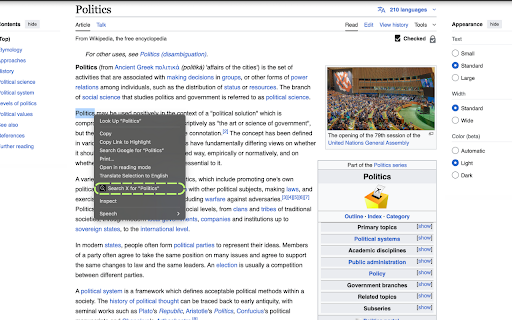Search on X (Twitter) in Chrome with OffiDocs
Ad
DESCRIPTION
Right-click selected text to quickly search for it on X (formerly Twitter).
Search for anything on X (Twitter) by selecting the text and right clicking.
A simple Google Chrome extension that lets you search for any highlighted text on X (formerly Twitter) by right-clicking and selecting a context menu option. Similar to Chrome’s built-in “Search Google for...” function.
How it works:
1) Highlight any text on a webpage.
2) Right-click to open the context menu.
3) Click on “Search X for [your selected text]”.
A new tab will open showing the X search results for that text.
Search on X (Twitter) web extension integrated with the OffiDocs Chromium online