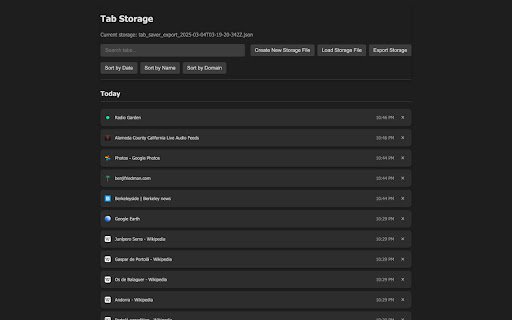Tab Storage in Chrome with OffiDocs
Ad
DESCRIPTION
Save and organize your browser tabs
A powerful tab management extension that helps you save, organize, and restore your browser tabs with ease.
Key Features:
Quick Tab Saving: Save your current tab or all open tabs with just one click
Flexible Organization: View your saved tabs sorted by:
- Date (grouped by Today, Yesterday, and earlier dates)
- Name (alphabetically)
- Domain (grouped by website)
Smart Search: Instantly find any saved tab using the built-in search function
Backup & Restore:
Export your saved tabs to JSON files for backup
Import previously saved tab collections
Create new storage files to manage different sets of tabs
Clean Interface:
Clear, organized layout with favicon support
Dark mode support
One-click access to saved tabs
Easy deletion of individual saved tabs
Perfect for:
Research: Save tabs for different projects
Reading Lists: Store articles to read later
Work/Personal Organization: Keep different tab sets for various purposes
Browser Cleanup: Save important tabs before closing them
Cross-device Access: Export tabs to use on different computers
Tab Storage helps you maintain a clutter-free browser while keeping all your important tabs just a click away. Never lose an important tab again!
Note: The extension stores data locally in your browser and supports importing/exporting for backup and transfer between devices.
Tab Storage web extension integrated with the OffiDocs Chromium online