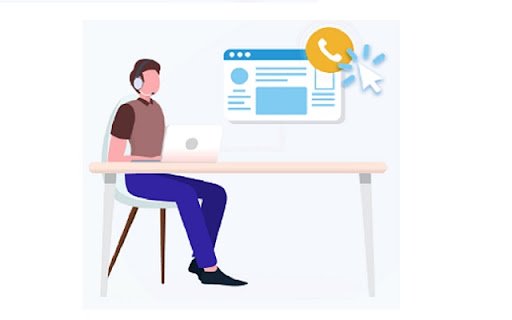ESI eSIP Chrome Extension in Chrome with OffiDocs
Ad
DESCRIPTION
Manage your office calls easily and never miss a call from your ESI eSIP system.
ESI eSIP Click-to-Call for Chrome integrates with eSIP E-Series services to create a simple yet powerful browser-based dialing tool, enabling your to maximize your workday efficiency.
*Features*
● Incoming call pop-up even with your web browser or eSIP web client closed.
● Dial Pad and PBX-integrated contact search & auto-matching
● Active call control: web-based audio/video calls, call transfer, hold, mute, record, CTI, etc.
● Click-to-dial phone numbers available on any web pages and web-based CRMs
● Notifications for new voicemails and missed calls
● Extension Presence status: Available, Away, Do Not Disturb, etc.
● Queue agent pause/unpause, log in/log out
● Blocklist some websites to prevent the extension from detecting the numbers
*Important Notes*
This extension is only for use with eSIP E-Series phone system and is not a standalone extension.
● You must have a eSIP Web Client account to use the plugin.
● If used with eSIP Web Client, this extension will support all the features.
● If used with eSIP Desktop Client, this extension will only support click-to-call, phone number auto-detection on web pages, and website blocklist features.
.
ESI eSIP Chrome Extension web extension integrated with the OffiDocs Chromium online