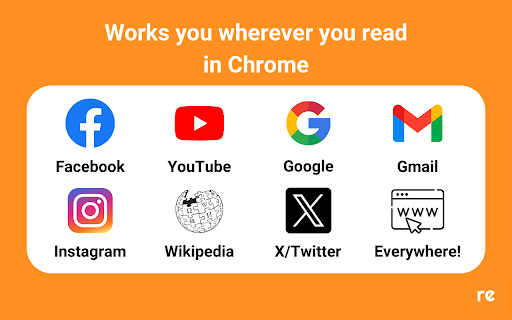Rewordo in Chrome with OffiDocs
Ad
DESCRIPTION
Translate, simplify, explain, and summarize words, sentences, and paragraphs into easy-to-read language!
➤ How it works
- As you browse the web, select text you don't quite understand, and click the Rewordo button.
A simplification, explanation, summary, or translation will appear in the side panel, depending on your selected mode.
- Works for both web pages and PDF's.
- Output language and simplify/summarize/explain settings can be selected in the extension pop-up, or in the side panel.
Other settings include:
- Disable Rewordo for your selected websites.
- Enable/disable selection auto-complete for partially selected words.
➤ Whats included?
- Free
Includes all Rewordo features, with a limit of 10 Rewordo requests every 3 hours.
- Premium
Rewordo Premium removes all request limits.
➤ Your data
- We only gather data related to your text translations, and data necessary for enabling login authentication.
Rewordo web extension integrated with the OffiDocs Chromium online