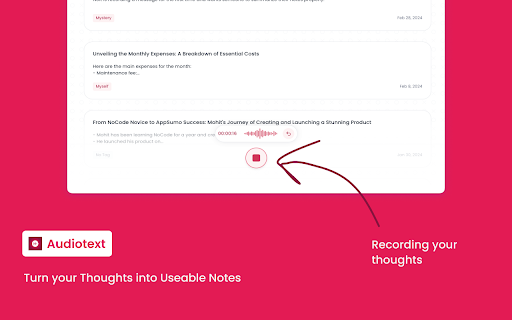Audiotext AI in Chrome with OffiDocs
Ad
DESCRIPTION
Turn your Thoughts into Useable Notes
Audiotext AI – Convert audio into precise text by removing unnecessary words and generating concise summaries.
How to use ⁇
Step 1 : Just speak in your normal flow, along with hmmm's, huh's, aaaannnddd's, okaaaay's & all the messy words that we generally use while speaking.
Step 2 : Select style for how you want to transcribe your voice note. Choose short, long summary, Bullet points, Passive voice, Active voice etc.
Step 3 : Click "Transcribe" and Voila!
Exciting Features ✨
Rewrite With AI : One-click & your note will get re-written smartly with the exact style that you have chosen to create the note.
Share Note : Share your note with the world, Just toggle the switch & you will get a unique link to share on web & social media.
Some of the use Cases