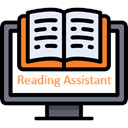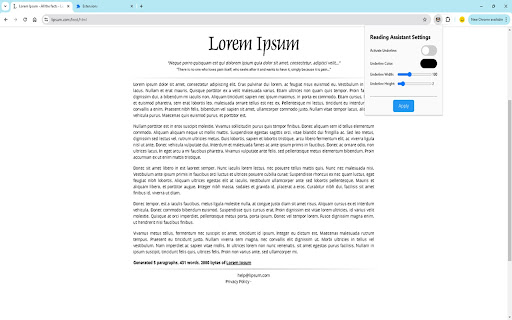Reading Assistant in Chrome with OffiDocs
Ad
DESCRIPTION
Reading Assistant - Auto Underline for Effortless Text Navigation
Transform your reading experience with the Reading Assistant…
Reading Assistant - Auto Underline for Effortless Text Navigation
Transform your reading experience with the Reading Assistant Chrome Extension, designed to make reading text, PDFs, articles, and more in your browser simpler and more engaging. Say goodbye to losing your place while reading online!
The first core feature is a smart underline that automatically follows your cursor as you move it across the text, giving you a visual guide to keep you on track. Whether you're reading long articles, textbooks, or complex documents, this underline subtly guides your eyes without being intrusive. If you take a break, the underline disappears after 10 minutes of inactivity, ensuring your screen remains distraction-free.
Key Benefits:
1. Smart Underline: Follows your cursor in real time as you read, keeping you focused and organized.
2. Automatic Idle Detection: The underline fades away after 10 minutes of inactivity, ensuring a clutter-free reading experience.
3. Seamless Integration: Works across all websites, PDFs, and any other text you read in Chrome.
4. Minimalist & Customizable: Tailor the underline's color, thickness, and style to match your preferences (upcoming feature).
5. Future Enhancements: We’re just getting started! Upcoming features include tools to highlight text, save notes, and improve overall readability for a seamless reading experience in your browser.
With Reading Assistant, you no longer need to scroll back or search for where you left off. Enjoy smooth, distraction-free reading every time you browse the web.
Reading Assistant web extension integrated with the OffiDocs Chromium online