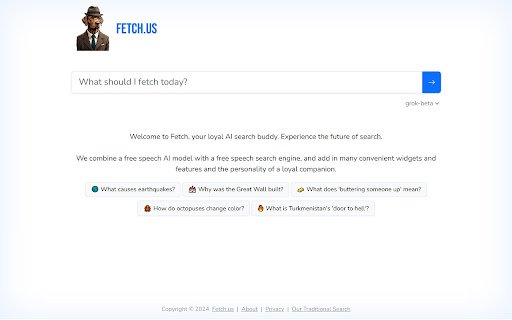Fetch AI Search Engine in Chrome with OffiDocs
Ad
DESCRIPTION
Loyal AI Search Companion
This extension changes your default extension to Fetch.
Fetch is a free speech AI search engine that uses premium models and is completely free to use!
➤ Instructions
1. Click "Add to Chrome"
2. Accept the terms.
3. Try to make a search, any search, with your URL bar.
4. Click "Keep Changes", the button on the right side.
When asked if you wanted to change your search engine, your first response may be to click the left button because it's lit up, but this is the wrong button. Click the RIGHT button, which is not lit up, because it says "keep changes".
➤ Features
* Fast AI responses using real time search results.
* Free speech, we hand-select our search index and AI models to allow all questions and sources.
* No extension fluff (added tracking or bloatware)
➤Features
* When you search products or services, we Fetch product recommendations.
* When you search facts, figures, or explanations, we Fetch great useful answers.
* When you search ideas, opinions, and news, we Fetch truthful and unbiased information.
Fetch AI Search Engine web extension integrated with the OffiDocs Chromium online