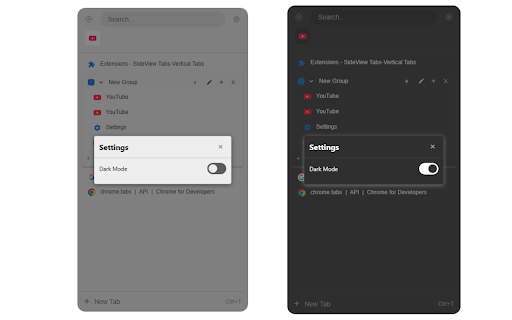SideView Tabs Vertical Tabs in Chrome with OffiDocs
Ad
DESCRIPTION
SideView Tabs-Vertical Tabs: View, organize, and switch tabs in a sidebar for increased productivity.
SideTab: Advanced Tab Management for Chrome
SideTab brings powerful tab organization to your browser with an intuitive sidebar interface that enhances your browsing experience.
Key Features:
Complete Tab Visibility
- Clear visualization of all tabs with website icons, titles, and status indicators
- Instantly identify active, loading, and discarded tabs
Tab Groups Management
- Create, edit, and organize tab groups with custom names and colors
- Collapse and expand groups to reduce clutter
- Intuitively manage tabs within groups
- Smart group operations: disperse or delete groups with a confirmation dialog
Effortless Navigation
- Search tabs by title or URL with real-time filtering
- Jump to active tab with one click
- Drag and drop sorting for tabs and groups
- Pin important tabs for easy access
Powerful Tab Operations
- Create, close, reload, duplicate, and discard tabs
- Context menu with comprehensive tab controls
- Batch operations for closing tabs above/below or other tabs
User-Friendly Design
- Customizable dark and light themes
- Smooth animations and responsive interface
- Multi-language support (English, Chinese, German, Spanish, French, Japanese, Korean)
- Space-efficient vertical layout
Advanced Features
- Copy tab URLs and titles
- Open tabs in new windows
- Enhanced search capabilities
- Custom group management
SideView Tabs Vertical Tabs web extension integrated with the OffiDocs Chromium online