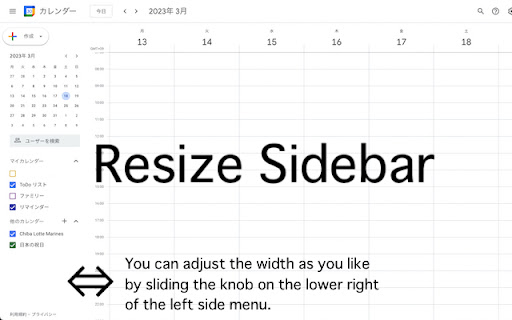Google Calendar Resize Sidebar in Chrome with OffiDocs
Ad
DESCRIPTION
Customize your Google Calendar sidebar width with an intuitive resize handle. Simple, lightweight, and privacy-friendly.
A simple yet powerful extension that enhances your Google Calendar experience by adding a resizable sidebar feature.
Key Features:
• Intuitive drag handle to adjust sidebar width
• Double-click to reset to default width
• Automatically saves your preferred width
• Smooth and responsive resizing
• Clean and minimal design that matches Google Calendar's aesthetics
• Support for both light and dark themes
Perfect for users who:
• Need more space for calendar lists
• Want to see longer calendar names
• Prefer a customized layout
• Work with multiple calendars
This extension respects your privacy and requires no special permissions - it simply adds a resize functionality to the existing Google Calendar sidebar.
How to use:
1. Hover over the right edge of the sidebar to reveal the resize handle
2. Click and drag to adjust the width (200px - 600px)
3. Double-click the handle to reset to default width
4. Your preferred width is automatically saved for future sessions
Lightweight and maintenance-free - install and forget while enjoying the enhanced functionality.
Google Calendar Resize Sidebar web extension integrated with the OffiDocs Chromium online