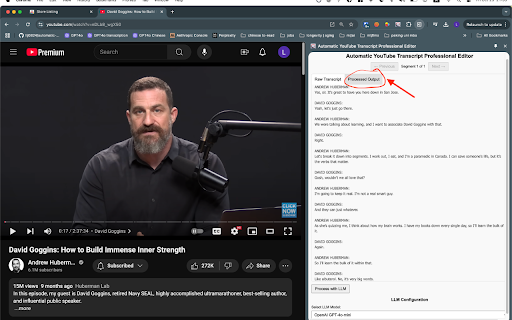Automatic YouTube Transcript Professional Editor in Chrome with OffiDocs
Ad
DESCRIPTION
A Chrome extension for Automatic YouTube Professional Caliber Transcripts
Automatic YouTube Transcript Professional Editor
Automatically render professionally copyedited caliber Youtube Transcripts.
Key Features:
• Automatic transcript retrieval from YouTube videos
• Professional copyediting
• Speaker identification and proper formatting
• Paginated display for easy navigation
• Support for manual transcript uploads
• Integration with leading AI models
Perfect for:
• Digesting long form content
• Anyone needing clean, professional transcripts
Update:
1.0.3
- Added logging, and upgraded to more thorough processed transcripts
1.0.4
- Fixed processing of second page, and onwards, from erroneously starting from [00:00].
1.0.5
- Fixed videos erroneously showing same transcripts.
- Removed ActiveTab permissions
- Cleaner Raw Transcripts.
1.0.7
- Added functionality to "Generate Highlights" for transcript page.
- Update color scheme to Youtube Red
- Log the processed transcripts & video title.
1.0.8
- Clear cache (reset transcript)
- Added chapter markers to context
1.0.9
- Fixed Issue of Raw Transcript not automatically loading.
1.1.1
- Highlight tab shows only highlights.
1.1.2
- Fix loading raw transcript. Youtube stopped supported captionUrl in payload. Using website's Show Transcript feature.
1.1.4
- Added dropdown to translate to professional transcript in 15+ languages.
Automatic YouTube Transcript Professional Editor web extension integrated with the OffiDocs Chromium online