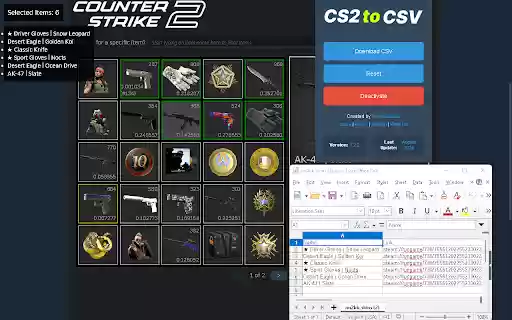CS2 to CSV in Chrome with OffiDocs
Ad
DESCRIPTION
Save CS2 skins to a CSV file.
Easily save your CS2 (Counter-Strike 2) skins information to a CSV file. This extension lets you quickly record skin names, float values, paint seeds, and inspection links directly from your Steam inventory.
Features:
Simple Recording: Click on skins to capture their details.
Export to CSV: Download all recorded data as a CSV file.
Visual Feedback: Selected items are highlighted with a green border.
Easy Integration: Works seamlessly with the CSFloat Market Checker extension.
Desert Eagle | Heat Treated Blue Gem Hunting!
How to Use:
- Activate the extension.
- Select skins in your Steam inventory.
- Double Click capture skin / CTRL + Double Click remove captured skin
- Download the CSV file.
- Automatically list the Blue Gem Deagle.
For more information visit: https://github.com/tzelalouzeir/cs2_to_csv
Credits: csfloat.com
CSFloat Market Checker: https://chromewebstore.google.com/detail/csfloat-market-checker/jjicbefpemnphinccgikpdaagjebbnhg
CS2 to CSV web extension integrated with the OffiDocs Chromium online