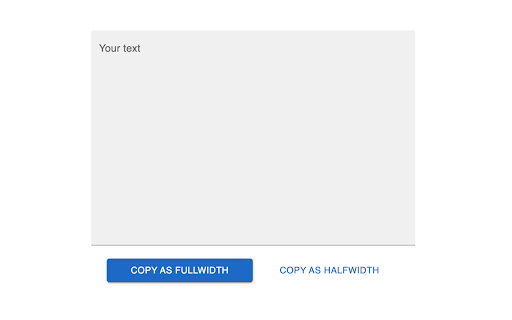TextWidth Converter in Chrome with OffiDocs
Ad
DESCRIPTION
TextWidth Converter quickly converts highlighted text between half-width and full-width characters with a single click.
TextWidth Converter is a convenient browser extension that allows quick conversions between half-width and full-width characters when entering the alphabet in Japanese forms. Ideal for users handling various text formats, this tool simplifies text width adjustments with a single click.
There are two convenient ways to use this extension:
1. Context Menu Option:
• Highlight the text you want to convert.
• Right-click on the highlighted text.
• Choose “Copy text as full-width” or “Copy text as half-width” from the context menu to convert and copy the text.
2. Extension Icon:
• Click on the TextWidth Converter icon in your browser’s toolbar.
• A popup will appear where you can manually enter or paste text.
• Use the provided options within the popup to convert the text to full-width or half-width.
TextWidth Converter web extension integrated with the OffiDocs Chromium online