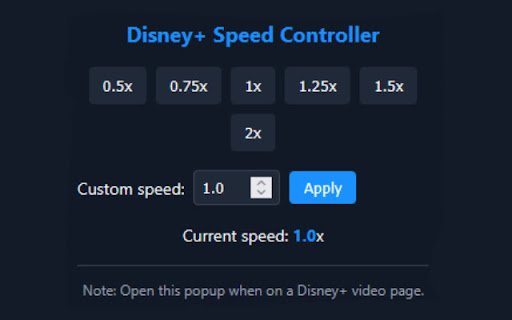Disney+ Speed Controller in Chrome with OffiDocs
Ad
DESCRIPTION
Control the playback speed of videos on Disney+
Disney+ Speed Controller gives you the power to adjust video playback speeds on Disney+, a feature not natively available on the platform. With this extension, you can:
Watch content at your preferred pace - Speed up slow-moving scenes or slow down fast-paced action
Save time during binge-watching - Slightly increase the playback speed to fit more episodes into your viewing time
Improve comprehension - Slow down dialogue-heavy scenes or content in foreign languages
Perfect your learning experience - When watching educational content, adjust the speed to match your learning style
This lightweight extension seamlessly integrates with the Disney+ player, giving you intuitive controls to adjust playback speed from 0.5x to 2x (or your preferred range). The changes are applied instantly without affecting video quality or audio pitch.
Whether you're a busy parent trying to squeeze in more content, a student using Disney documentaries for research, or just someone who prefers to watch at a different pace, Disney+ Speed Controller puts you in charge of your viewing experience.
Install now and unlock the full potential of your Disney+ subscription!
Disney+ Speed Controller web extension integrated with the OffiDocs Chromium online