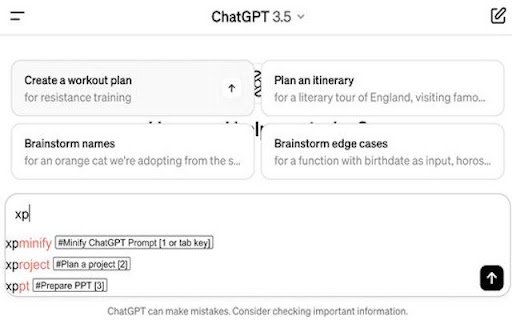Better web in Chrome with OffiDocs
Ad
DESCRIPTION
Improve web exploration experience by Auto Text Expansion with Hints and more.
I type in more than 20 plus emails every day on average. A lot of them have similar contents. To improve productivity, We developed this Chrome extension, and glad to share it with large community.
This Chrome extension can automatically perform text expansion and complete with prompts below the cursor, which will save your time dramatically.
Current version supports chatgtp, claude, gmail, yahoo, gmail, outlook and service-now. It is fully tested using 126.0.6478.183 on Mac. Here are the major features:
For all the above mentioned web sites:
1 Highlight text, then type p or right-click, then 'save to profile' to create shortcut for prompt/text.
2 Directly define shortcut for your favorite prompt/text in options page.
3 Type shortcut to get your favorite prompt/text.
4 Automatically save sentences for future auto-complete usage.
For service-now sites:
1 Double click a ticket ID from MS Teams and Slack and find it in Service-Now
2 Shortcut to copy user ID, ticket ID, and others for pasting to other applications
3 Highlight visited tickets for the day, bookmark tickets for future visits
4 Shortcut to hide/show less informative web elements
5 Add clickable links to tickets and answers
6 Auto-save draft after pause typing for 3 seconds
7 Shortcuts for common links and answers
8 Auto-complete sentences sent before
9 Shortcuts to fill out forms
10 Chatgpt to draft or edit answers using uploaded knowledge bases as reference
Please let me know if you have any comments and suggestions.
Thanks.
Better web web extension integrated with the OffiDocs Chromium online