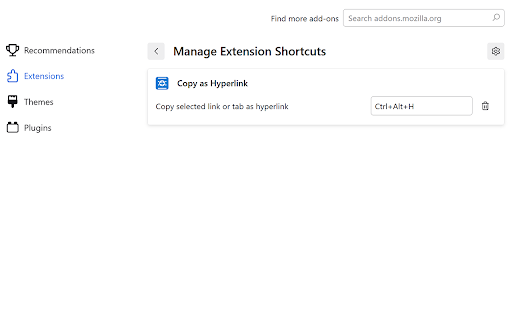Copy as Hyperlink in Chrome with OffiDocs
Ad
DESCRIPTION
Copy links or tabs as rich hyperlinks—select a link, text, or nothing to copy a clickable title and URL to your clipboard.
Copy as Hyperlink
Quickly copy any link or tab as a clickable hyperlink—perfect for emails, docs, and more!
Copy as Hyperlink lets you instantly copy a selected link, or—if you select non-link text or nothing at all—the current tab’s title and URL as a rich text hyperlink. Paste into Gmail, Google Docs, Outlook, or any app that supports rich text. Works seamlessly in Google Chrome.
FEATURES
- Smart 3-Part Copy Logic:
1. Copy Selected Link: Select a link and copy it as a clickable hyperlink.
2. Copy Tab + Selected Text: Select non-link text—copies the tab as a hyperlink, followed by your selected text.
3. Copy Tab as Hyperlink: No selection? Instantly copy the current tab’s title and URL as a rich hyperlink.
- Rich Text & Plain Text:
Paste as a hyperlink in rich text editors, or as a plain URL in simple editors.
- Multiple Activation Methods:
- Context Menu: Right-click and choose "Copy as Hyperlink".
- Toolbar Button: Click the extension icon.
- Keyboard Shortcut: Customizable in Chrome’s extension shortcuts.
- Privacy-First:
No data is ever collected or transmitted—everything happens locally in your browser.
HOW TO USE
- Right-click anywhere on a page and select "Copy as Hyperlink".
- Click the extension icon in the Chrome toolbar.
- Use a keyboard shortcut—set your own in Chrome’s Extensions > Keyboard shortcuts.
FAQ
Where does the extension work?
On any page where you can select a link, text, or use the context menu.
What if my app doesn’t support rich text?
The extension will paste the plain URL as a fallback.
How do I remove the extension?
Go to Chrome Extensions (chrome:// extensions /) and remove Copy as Hyperlink.
SUPPORT & FEEDBACK
Questions, bug reports, or suggestions?
Open a GitHub Issue: https://github.com/JNavas2/Copy-as-Hyperlink/issues
PRIVACY
No user information is ever collected, stored, or transmitted. All processing happens locally in your browser.
Enjoy fast, privacy-friendly hyperlink copying in Chrome!
Copy as Hyperlink web extension integrated with the OffiDocs Chromium online