NewLG Location Guard in Chrome with OffiDocs
Ad
DESCRIPTION
Spoof time zone, geolocation & locale. Protect your privacy by preventing websites from tracking your real location.
NewLG - Location Guard is a browser extension that allows you to fake your time zone, geolocation, and locale to any desired location. It’s ideal for testing websites across different regions, circumventing geo-restrictions, or aligning your location data with your VPN IP address.
How To Use
1. Install the extension
2. Pin the extension
3. Click extension icon, and then select the type (Location Based)
4. Click the "Start" button
How To Test
1. Click extension icon, and then select the type (Location Based), and click the "Start" button
2. Open the map to test
https://www.openstreetmap.org
https://yandex.com/maps/
How To Hide Debugging Notification Bar
When the extension is active, a notification bar appears. You can hide this bar by using the --silent-debugger-extension-api flag. Instructions for running Chrome with flags are available.
Detail to see: https://www.chromium.org/developers/how-tos/run-chromium-with-flags/
NewLG Location Guard web extension integrated with the OffiDocs Chromium online

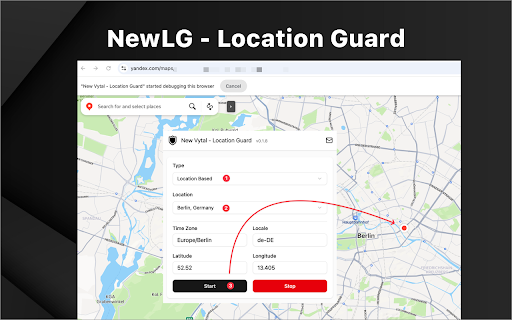












![Among Us on PC Laptop [New Tab Theme] in Chrome with OffiDocs](/imageswebp/60_60_amongusonpclaptop[newtabtheme].jpg.webp)

