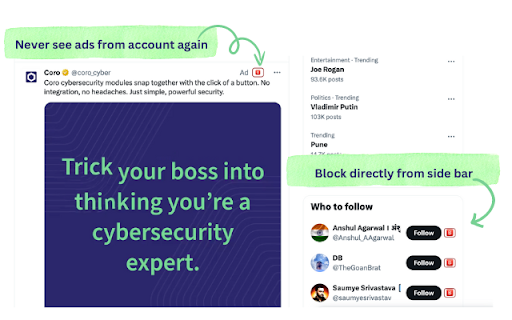Block button for X(Twitter) in Chrome with OffiDocs
Ad
DESCRIPTION
Block users on X(Twitter) easily in a single click!
Tool ads a block button next to user name to block with a single click
X (Twitter) can get annoying, but blocking annoying people shouldn’t be.
Introducing Block button for X(Twitter), a tool crafted to make blocking unwanted interactions as effortless as possible so you can focus on what truly matters: the good stuff. Our intuitive extension adds a discreet block button next to every username, giving you a one-click blocking experience.
Seamless, non-intrusive, and intuitive— The tool is designed to integrate effortlessly into your browsing. Try it out and experience the freedom of a clutter-free timeline!
Features:
• One-Click Blocking: Effortlessly block any X (Twitter) user with a single click. No more navigating through menu or confirmation dialogs. The tool does all the heavy lifting for you!
• Intuitive Design: Enjoy an intuitive interface that blends seamlessly into your X (Twitter) experience. Our minimalist design ensures you can block users without distraction.
• Convenience: Whether you’re on your feed or exploring profiles, block with a single click.
Hope to make your experience better!
Cheers!
Please share if it helps.
Block button for X(Twitter) web extension integrated with the OffiDocs Chromium online