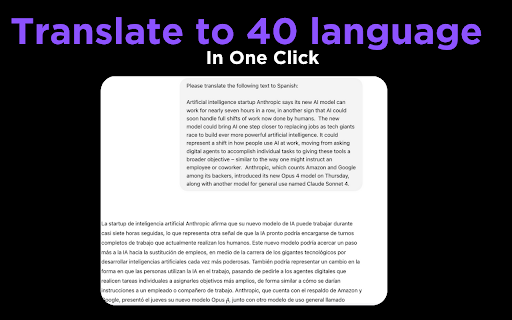RightClick AI in Chrome with OffiDocs
Ad
DESCRIPTION
RightClick AI - Enhance your browsing with AI-powered context menu options.
RightClick AI seamlessly integrates ChatGPT And Claude directly into your browser's context menu, turning selected text into powerful AI analysis without leaving your current page.
== Key Features: ==
1. Instant AI Analysis - Right-click any text to summarize, translate, or analyze with leading AI models
2. Multi-Platform Support - Works with ChatGPT, Claude, and Perplexity in one unified interface
3. YouTube Video Intelligence - Extract key insights, summaries, and transcripts from any YouTube video
4. Smart Translation - Seamless translation between Hebrew, English, and other languages
5 .Research Accelerator - Perfect for students, professionals, and content creators who need quick insights
== Why Choose RightClick AI? ==
Skip the copy-paste routine. Whether you're researching articles, watching educational videos, or reading in multiple languages, RightClick AI delivers instant AI-powered assistance exactly when you need it. No switching tabs, no interrupting your workflow—just intelligent context at your fingertips.
== Perfect for: ==
- Students conducting research
- Professionals analyzing content
- Content creators gathering insights
- Anyone working with multilingual text
- YouTube learners seeking quick summaries
Experience the future of browsing where AI assistance is always one click away.
RightClick AI web extension integrated with the OffiDocs Chromium online