QuickSend in Chrome with OffiDocs
Ad
DESCRIPTION
A Webhook and Whatsapp sender
QuickSend: Webhook and WhatsApp Sender
This Chrome extension streamlines your workflow by allowing you to quickly send information from web pages to webhooks and WhatsApp contacts. Key features include:
1. Webhook Integration:
- Send selected text, links, images, or full page HTML to custom webhooks.
- Manage multiple webhooks with customizable parameters.
- Easily trigger webhooks from the context menu.
2. Screenshot Capture:
- Capture and send full-page screenshots or visible area screenshots.
- Perfect for sharing visual content or reporting issues.
3. WhatsApp Integration:
- Send selected content directly to WhatsApp contacts.
- Manage a list of frequently used phone numbers.
4. Customizable Settings:
- Toggle features like full HTML capture, screenshot options, and WhatsApp integration.
- Personalize the extension to fit your workflow.
5. Data Management:
- Export and import your configuration for easy backup and transfer.
- Securely store your webhooks and contacts.
6. User-Friendly Interface:
- Convenient side panel for quick access to webhooks and settings.
- Context menu integration for effortless content sharing.
Boost your productivity and simplify your web-to-webhook and messaging workflow with QuickSend.
QuickSend web extension integrated with the OffiDocs Chromium online

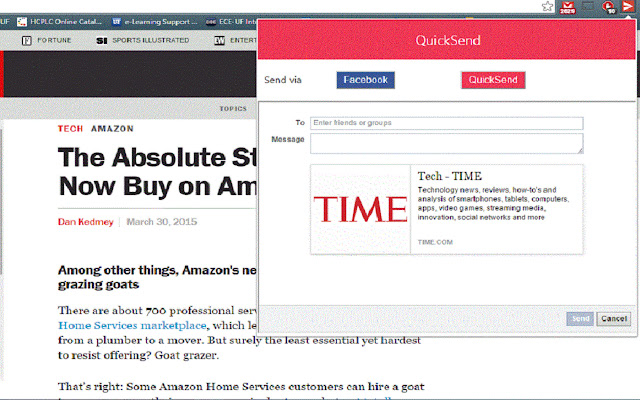








![Ice Snow Wallpaper New Tab Theme [Install] in Chrome with OffiDocs](/imageswebp/60_60_icesnowwallpapernewtabtheme[install].jpg.webp)





