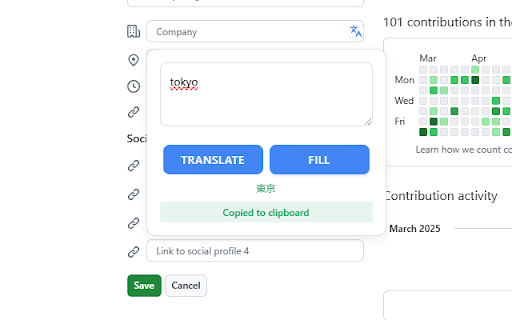Web Translation Assistant in Chrome with OffiDocs
Ad
DESCRIPTION
Display a translation input box next to web input fields, automatically translate and fill in content
# Web Translation Assistant
## Purpose
The Web Translation Assistant is a powerful Chrome extension designed to seamlessly integrate translation capabilities directly into your browsing experience. It allows you to translate text on-the-fly and automatically fill translated content into web forms, text areas, and editable content across any website.
## Why Users Should Install It
### Effortless Communication Across Languages
Break down language barriers instantly while browsing international websites, participating in forums, or communicating via web applications.
### Enhanced Productivity
Save valuable time by eliminating the need to switch between translation services and your browser. The translation happens right where you need it - directly in the input fields.
### Seamless Integration
The extension works with virtually any website, detecting input fields automatically and providing a non-intrusive translation icon that appears only when needed.
### User-Friendly Interface
With a simple click on the translation icon, users can input text, translate it, and fill it into the original field - all within seconds.
### Privacy-Focused
Your translations happen through direct API calls without storing your content on servers, ensuring your communications remain private.
### Perfect for:
- International business communications
- Learning new languages
- Participating in global forums and communities
- Filling out forms on foreign websites
- Crafting messages in languages you're not fluent in
Install the Web Translation Assistant today and experience the web without language limitations!
Web Translation Assistant web extension integrated with the OffiDocs Chromium online