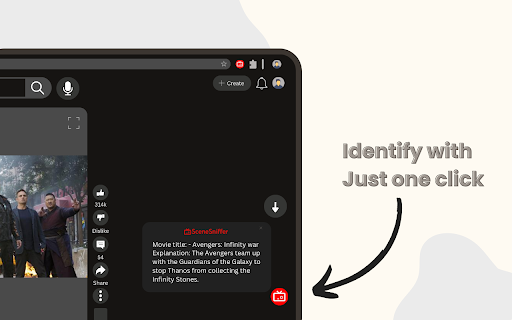SceneSniffer in Chrome with OffiDocs
Ad
DESCRIPTION
Identifies which TV show episode or movie a YouTube Shorts clip is from using Gemini API.
SceneSniffer: Identify TV Shows & Movies in YouTube Shorts
Ever watched a YouTube Short and wondered "What show is this from?" or "Which episode features this scene?" SceneSniffer is your solution!
What SceneSniffer Does:
- Instantly identifies TV shows and movies featured in YouTube Shorts
- Provides detailed information including show name, season, episode number, and episode title
- For movies, displays the title, release year, and brief scene context
- Works directly on YouTube Shorts with a simple click
How It Works:
1. Browse YouTube Shorts as you normally would
2. When you find a clip you want to identify, click the SceneSniffer button that appears in the corner
3. Wait a few seconds while our AI analyzes the content
4. Get accurate show/movie information without leaving YouTube!
Features:
- Clean, YouTube-style interface that integrates seamlessly
- Results appear directly on the YouTube page
- Remembers previous video analyses as you browse so you don't have to wait for the result
- Requires Google Gemini API key (free to obtain)
- Privacy-focused: We don't store your videos or viewing habits
Perfect for TV and movie fans who enjoy short-form content and want to discover the original sources!
Note: This extension requires a free Google Gemini API key to function.
SceneSniffer web extension integrated with the OffiDocs Chromium online