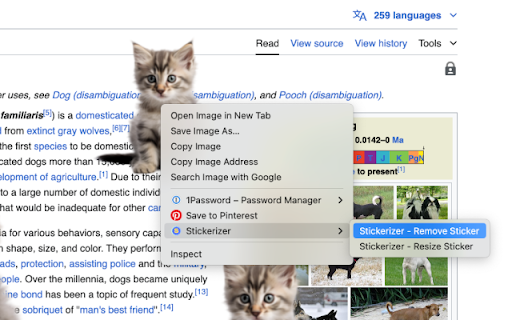Stickerizer in Chrome with OffiDocs
Ad
DESCRIPTION
Add stickers to any webpage
You can add any image from your files to any webpage within Chrome. From the extension menu, upload a photo, add the sticker, and double click to place the photo anywhere on the page. Once you refresh, the image will disappear. You can resize or remove an image by right clicking and choosing an option from the menu.
Stickerizer web extension integrated with the OffiDocs Chromium online