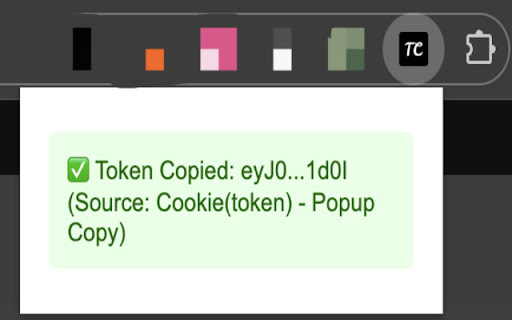Easy Token Copy Web Tokens in Chrome with OffiDocs
Ad
DESCRIPTION
One-click copy tokens from web pages. Extract from localStorage, URL parameters, form inputs, and more.
# Easy Token - Chrome Web Store Description
## Extension Overview
Easy Token is a simple yet powerful browser extension designed for developers and testers to quickly copy token information from web pages.
## Key Features
✅ **One-Click Copy** - Click the extension icon to automatically find and copy tokens
✅ **Smart Detection** - Automatically searches for tokens from multiple sources:
- Page cookies
- localStorage storage
- sessionStorage storage
- URL query parameters
- Form input fields
- Page scripts
✅ **Privacy & Security** - All operations completed locally, no data sent to external servers
✅ **Instant Feedback** - Clear success/failure notifications
✅ **Data Masking** - Automatically masks middle portion of tokens when displayed for privacy
## Use Cases
- Quickly obtain API tokens during development and debugging
- Copy authentication tokens in test environments
- Extract access credentials from complex pages
- Simplify repetitive token copying operations
## Security Commitment