TotalBlocker in Chrome with OffiDocs
Ad
DESCRIPTION
TotalBlocker will help you to easily get rid of annoying ads and you can use it just in one click
TotalBlocker is tailored to keep your browser experience smooth and private. It prevents you from possible threats and unwanted trackers and annoying ads.
To add TotalBlocker to your browser please click on "Add to Chrome". And then "Add Extension". Click on the TotalBlocker icon to see how many ads are blocked. And you can stop blocking by pressing a green button.
TotalBlocker web extension integrated with the OffiDocs Chromium online

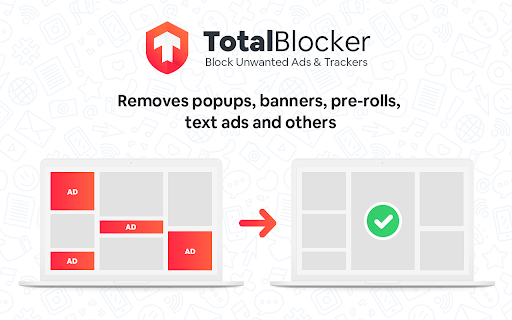










![Among Us on PC Laptop [New Tab Theme] in Chrome with OffiDocs](/imageswebp/60_60_amongusonpclaptop[newtabtheme].jpg.webp)



