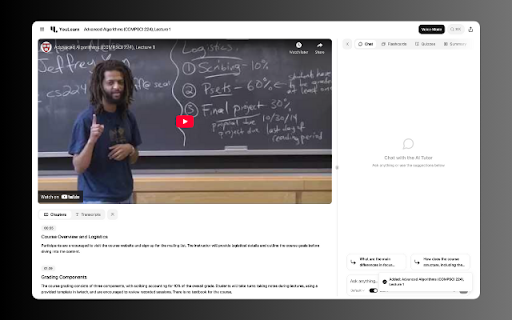YouLearn in Chrome with OffiDocs
Ad
DESCRIPTION
An AI tutor made for you. Go to any YouTube video, website, or public file, and add it to YouLearn.
An AI tutor made for you.
Go to any YouTube video, website, or public file, and add it to YouLearn. From there, understand it through concise notes, interactive AI chats, and personalized exams.
Install this Chrome extension to instantly add content to YouLearn—no more switching tabs, copying URLs, or wasting time. Just one click, and you're ready to learn.
Note: Make sure you're signed in to your YouLearn account before adding content.
Two ways to add content to YouLearn:
For YouTube videos and public PDFs:
1. Open any YouTube video or public PDF
2. Click the “Add?” button in the bottom right corner
3. Start learning with YouLearn
For websites (if the “Add?” button doesn’t appear):
1. Visit any website
2. Click the YouLearn Chrome Extension icon
3. Start learning with YouLearn
YouLearn web extension integrated with the OffiDocs Chromium online