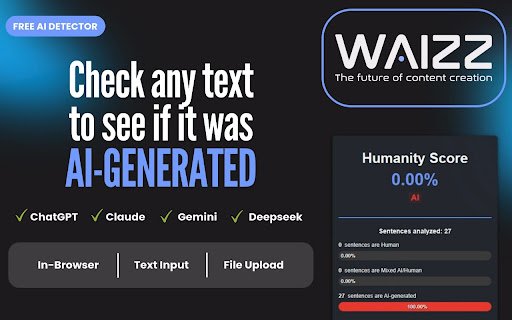AI Detector WAIZZ in Chrome with OffiDocs
Ad
DESCRIPTION
The most reliable AI Detector. Instantly check if any text was written by ChatGPT, Gemini & others LLM in 1 click.
100% FREE AI DETECTOR, UNLIMITED USE
WAIZZ AI Detector is a completely free Chrome extension that checks whether a text has been written, entirely or partially, by a human or generated by artificial intelligence (ChatGPT, Gemini, Claude, or any other NLP Models). The analysis is performed from your browser’s sidebar, without leaving the page you’re viewing.
A PRECISE AND RELIABLE AI DETECTOR
Our algorithm detects the characteristic patterns of AI-generated text, sentence by sentence, and weighs them according to 8 algorithmic metrics that analyze the text as a whole, in order to provide the most accurate possible evaluation while minimizing false negatives and false positives.
THREE AVAILABLE ANALYSIS MODES
✅ Browser mode: select any text on a web page
✅ Text mode: paste content into the dedicated field in the interface
✅ File mode: upload a .txt, .pdf, or .docx document; the text is extracted automatically
EACH ANALYSIS GENERATES
• A weighted Humanity Score, indicating the estimated proportion of text written by a human → the higher the score, the stronger the probability that the text was written by a human
• Progress bars, showing the percentage of sentences detected as human, mixed (AI/human), or fully AI
• A detailed analysis area, where each sentence is color-coded according to its estimated category: Human, Mixed AI/Human, or AI
WHO IS THIS EXTENSION FOR?
• Content creators, bloggers, journalists: validate authenticity before publishing
• Teachers and trainers: verify assignments and submitted work
• Students: test your writing before submitting
• SEO, marketing, and communication professionals: assess the nature of web or commercial content
• Anyone concerned with verifying the authenticity of digital content
HOW TO USE WAIZZ AI DETECTOR
• Open the sidebar: click the WAIZZ extension icon in your Chrome toolbar
• Choose your mode:
→ Browser: select a text on the web page
→ Text: click “Text” and paste your content
→ File: click “File” and select a .txt, .pdf, or .docx document from your computer
• (Optional) Change the language if it’s not your default
• Click Analyze: the button adapts: “Analyze Selection”, “Analyze Text”, or “Analyze File”
• View the results: Humanity Score, category, and detailed sentence-by-sentence analysis appear in the sidebar
TIP
Avoid analyzing short excerpts. The more complete the text, the more accurate the analysis will be.
100% FREE. NO ACCOUNT REQUIRED. UNLIMITED USE.
Add WAIZZ AI Detector to your browser and get a reliable analysis of your content’s authenticity.
AI Detector WAIZZ web extension integrated with the OffiDocs Chromium online