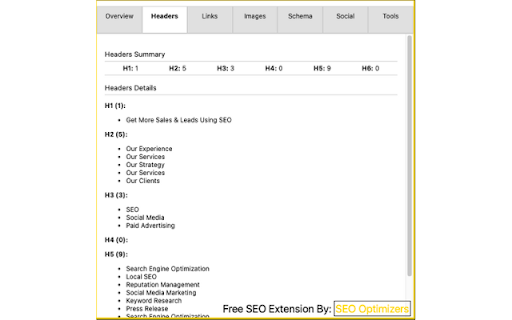SEO Tabs – Code Free SEO Analyzer in Chrome with OffiDocs
Ad
DESCRIPTION
A Chrome extension that analyzes a page’s SEO and breaks the results into multiple tabs.
Boost Your SEO Efforts with Ease!
This powerful SEO extension is your go-to tool for quickly analyzing any website’s on-page SEO—whether it’s your own site or a competitor's. Say goodbye to manually digging through code to identify SEO optimizations and changes.
With this extension, you can instantly review critical SEO elements in a clean, easy-to-read format, saving you time and helping you climb the rankings on Google and other search engines.
What This SEO Extension Analyzes:
- SEO Title Tag: Ensure your titles are optimized for clicks and rankings.
- Meta Description: Analyze and improve how your site appears in search results.
- Meta Keywords: (Though outdated, still displayed for historical reference.)
- Canonical URL: Check for proper canonical tag implementation.
- Header Tags: View all H1, H2, H3, H4, H5, and H6 tags in order of appearance.
- Images: Inspect file names and Alt tags to ensure accessibility and SEO-friendliness.
- Schema Markup: Confirm structured data is implemented properly.
- Links: Quickly see internal and external links for a full backlink picture.
- Open Graph & Twitter Cards: Review social media metadata for better sharing.
- Sitemap.xml & Robots.txt: Easily check technical SEO essentials.
Why Choose This SEO Extension?
- Saves Time: Instant insights at your fingertips.
- Easy to Use: Clean, intuitive interface for both beginners and professionals.
- Increases Rankings: Identify opportunities to optimize your on-page SEO and outperform competitors.
Get the ultimate SEO edge today—download this extension now and start optimizing like a pro!