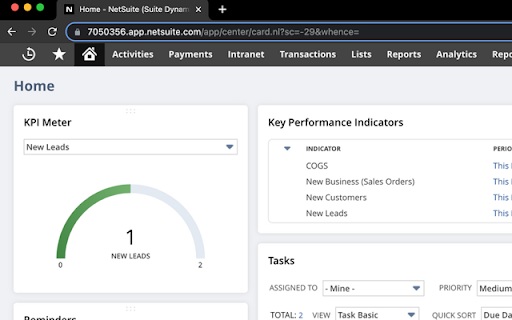NetSuite Focus in Chrome with OffiDocs
Ad
DESCRIPTION
NetSuite Focus helps hiding the top search bar container and automatically collapses filter sections on Saved Searches.
NetSuite Focus makes two minor UI changes to your NetSuite view.
1. This extension temporarily hides the entire container that includes the logo, search bar and role selection. This adds back 56px worth of space to your screen.
You may Press 'CTRL + Space' or 'Command + Space' to unhide and re-hide the container. OR An invisible button is applied in the top left-hand corner to provide the ability to unhide and re-hide if you need to access the new item, help and user role options
2. This extension can now (as of 4/28/2025) automatically collapse the filter section of Saved Searches when you scroll down to view results. Then reopens the filter section when you scroll back to the top.
Have other UI enhancements you would like to add? Email me.
NetSuite Focus web extension integrated with the OffiDocs Chromium online