DataLayer Viewer in Chrome with OffiDocs
Ad
DESCRIPTION
Zeigt den aktuellen DataLayer im Popup an.
The DataLayer Checker by trafficdesign is a valuable tool for developers, marketers, and analysts who work with Google Tag Manager (GTM) or any website that utilizes a window.dataLayer. This extension provides a convenient way to monitor and inspect the data being passed to your tracking tools.
Key Features:
Real-time Monitoring: Automatically detects and displays dataLayer events as they occur on the page.
Clear Event List: Presents a chronological list of all dataLayer pushes in a user-friendly popup.
Detailed Event Inspection:
JSON View: Examine the raw event data in a well-formatted JSON structure.
Flat View: Explore the event data in a flattened table format for easier readability of key-value pairs.
Consent Status Indication: Provides a visual indicator for consent-related events, helping you understand the current consent status.
Event Highlighting: Quickly identify different types of events with visual cues:
GTM Events: Highlighted for easy identification of Google Tag Manager specific events.
Ecommerce Events: Distinctly marked for quick analysis of your e-commerce tracking.
Other Events: Clearly labeled for all other dataLayer events.
Easy to Use: Simply open the extension's popup on any website to start inspecting the dataLayer.
Benefits:
Simplify Debugging: Quickly identify and troubleshoot issues with your data layer implementation.
Improve Tracking Accuracy: Ensure that the correct data is being sent to your analytics platforms.
Enhance Website Insights: Gain a deeper understanding of user interactions and website behavior.
Save Time: Eliminate the need to manually inspect the console for dataLayer information.
Install the DataLayer Checker by trafficdesign today and streamline your website tracking and analytics workflow!
DataLayer Viewer web extension integrated with the OffiDocs Chromium online

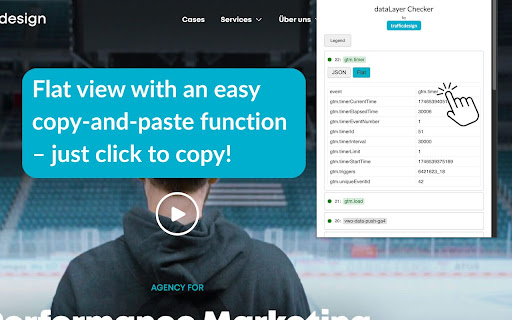







![Ice Snow Wallpaper New Tab Theme [Install] in Chrome with OffiDocs](/imageswebp/60_60_icesnowwallpapernewtabtheme[install].jpg.webp)






