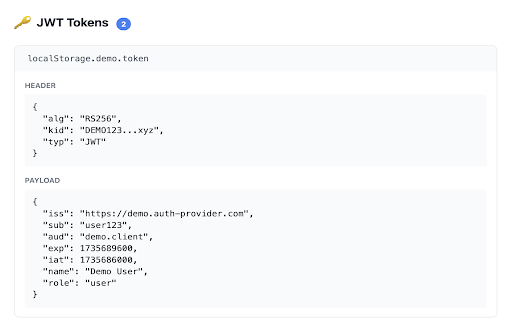JWT Viewer in Chrome with OffiDocs
Ad
DESCRIPTION
View decoded JWTs from storage with deep inspection
Title: JWT Viewer - Decode & Inspect Storage Tokens
Description:
JWT Viewer is a lightweight and secure tool for developers to easily inspect JSON Web Tokens (JWTs) stored in localStorage and sessionStorage.
Key Features:
- Automatically detects JWTs in both localStorage and sessionStorage
- Decodes and displays JWT header and payload in a clean, formatted view
- One-click copy functionality for entire tokens
- Expandable/collapsible token sections for better organization
- Real-time token inspection with refresh capability
- Zero external dependencies - all decoding happens locally
- Supports nested JSON objects inspection
Perfect for:
- Web Developers
- Security Engineers
- API Testing
- Debugging Authentication
- Token Inspection during Development
Privacy & Security:
- Works entirely offline
- No data collection or external communications
- Token decoding happens locally in your browser
- No sensitive data leaves your machine
How to use:
1. Click the extension icon on any webpage
2. View automatically detected JWTs from storage
3. Expand/collapse sections to focus on specific tokens
4. Copy tokens with a single click
5. Refresh to check for new tokens
Feedback and feature requests welcome!
Tags: JWT, JSON Web Token, Developer Tools, Web Development, Authentication, Debug
JWT Viewer web extension integrated with the OffiDocs Chromium online