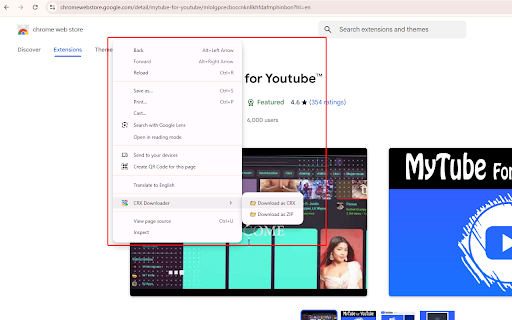CRX Downloader in Chrome with OffiDocs
Ad
DESCRIPTION
This is a tool through which you can download the source code of any extension from the chrome web store or other stores. You can also download the source code file in ZIP format or CRX format or XPI format. It is very easy to use. You just need to open the extension page in an active tab for your browser, then when you go to the toolbar popup, the URL of your extension will load toolbar popup. Then you will see the download button when you open toolbar popup. Additionally, you can copy the valid URL of the extension page link and paste it into toolbar popup.
If you find any reports or bug, please let us know through this page
(https://www.downloadhub.cloud/2023/01/extension.html)
CRX Downloader web extension integrated with the OffiDocs Chromium online