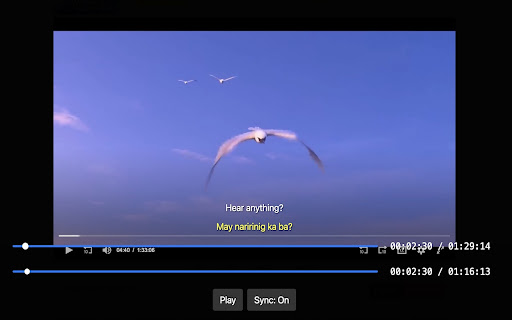Dual Subtitle Overlay in Chrome with OffiDocs
Ad
DESCRIPTION
Add 2 SRT subtitles to any webpage with timing controls. Perfect for language learning & watching content with bilingual subtitles.
# Dual Subtitle Overlay: Transform Any Video into a Language Learning Experience
Turn any online video into an immersive language learning tool with Dual Subtitle Overlay. This powerful Chrome extension lets you add two sets of subtitles to any video content, making it perfect for language learners, international viewers, and anyone who wants to improve their language skills while enjoying their favorite content.
## Why You'll Love This Extension
### Perfect for Language Learning
- Watch content in its original language while seeing translations simultaneously
- Compare expressions and phrases between languages in real-time
- Learn natural speech patterns and colloquialisms as they're used in context
- Stay engaged with the content while actively improving your language skills
### Flexible and User-Friendly
- Works on any website that plays video content
- Simply drag and drop your SRT subtitle files
- Independently adjust timing for perfect synchronization
- Choose custom colors for better visibility
- Toggle synchronization on/off as needed
### Enhance Your Viewing Experience
- Perfect for international content and foreign films
- Great for understanding accents and regional expressions
- Ideal for deaf or hard-of-hearing viewers who want to compare subtitles in different languages
- Helpful for parents teaching children multiple languages through media
## Key Features