US Mac Option Keyboard in Chrome with OffiDocs
Ad
DESCRIPTION
US Mac Option Keyboard
Enables the option for US Mac Option keyboard in Language Settings. With this keyboard layout, the right alt key (AltGr) behaves like the option key on a Mac keyboard, allowing special symbols to be typed.
To enable, install the extension, then go to Chrome OS Settings > Device > Keyboards and inputs > Input settings > +Add input methods > US Mac Option Keyboard > Add. Then, under Input methods, select US Mac Option Keyboard to enable it. You may now close the settings window.
US Mac Option Keyboard web extension integrated with the OffiDocs Chromium online
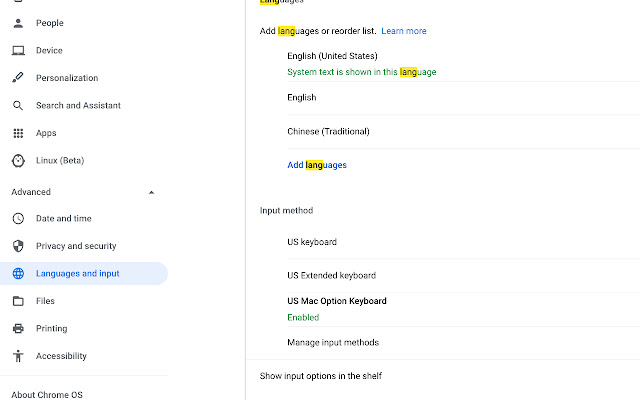









![Among Us on PC Laptop [New Tab Theme] in Chrome with OffiDocs](/imageswebp/60_60_amongusonpclaptop[newtabtheme].jpg.webp)




