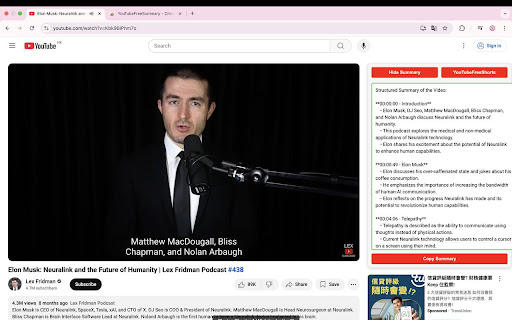YouTubeFreeSummary in Chrome with OffiDocs
Ad
DESCRIPTION
Get Chapters, Summary and Shorts of any length YouTube videos for free.
Chapters: Grasp the structure of a 1-hour video in just 10 seconds
Summary: Understand the key content of a 1-hour video in 1 minute
Shorts: Instantly catch the most exciting highlights of any video
Easy to use.
0. click the settings button to set the output language, font scale and give feedback.
1. click FreeChapters, FreeSummary and FreeShorts to generate in a few seconds
2. double-click timestamp to jump to correspond timestamp of video.
3. Press the button a(A) or d(D) to jump to last chapter/short or next chapter/short.
4. Edit the chapters, summary or shorts to customize and autosave forever.
If you have any suggestions or feedback, you can leave a comment on the YouTubeFreeSummary channel, Thank you!
https://www.youtube.com/@YouTubeFreeSummary
YouTubeFreeSummary have summerized 5K+ videos on YouTube.And some results of YouTubeFreeSummary have garnered tens of thousands of likes on YouTube.
YouTubeFreeSummary web extension integrated with the OffiDocs Chromium online