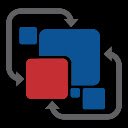eVanik Online GST Tally 3.0 in Chrome with OffiDocs
Ad
DESCRIPTION
One of the most revolutionary solution for all Tally Prime users.
One of the most revolutionary solution for all Tally Prime users. eVanik Online Tally extension connects all your online marketplaces data with Tally Prime. The software is completely GST compliant.
Basic Requirements:
Create Your eVanik OWS Account on: https://goo.gl/jTYIvw
On your eOWS Account, Click Setup and add your marketplace channels. Click on Sync Button after adding Channels
Click on Inventory Button > Export Products and a CSV File will download.
Click on Setup >> Tally Integration and you are all set to go
Send a request to This email address is being protected from spambots. You need JavaScript enabled to view it. for enterprise account activation
eVanik Online GST Tally 3.0 web extension integrated with the OffiDocs Chromium online