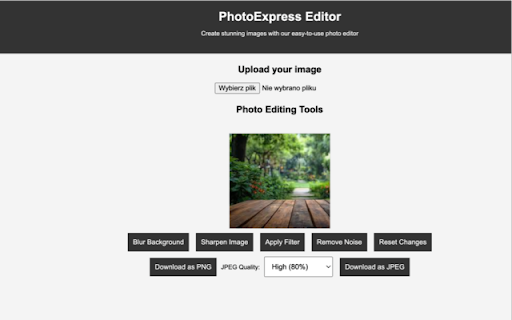PhotoExpress Editor in Chrome with OffiDocs
Ad
DESCRIPTION
Edit, enhance, and download images (PNG/JPEG) directly in your browser with this fast, simple photo editor
PhotoExpress Editor is a lightweight, easy-to-use photo editor that lives right in your browser. Perfect for quick edits and enhancements, it allows you to apply filters, sharpen, blur, and adjust your images with just a few clicks—no uploads, no external tools.
✔️ Features:
• Right-click any image and open it in the editor
• Hover over images to quickly launch editing (optional toggle)
• Upload your own images from your device
• Apply blur, sharpen, grayscale, and brightness adjustments
• Reset to original at any time
• Download your edited image as PNG or JPEG (adjustable quality)
• All processing is done locally – nothing leaves your browser