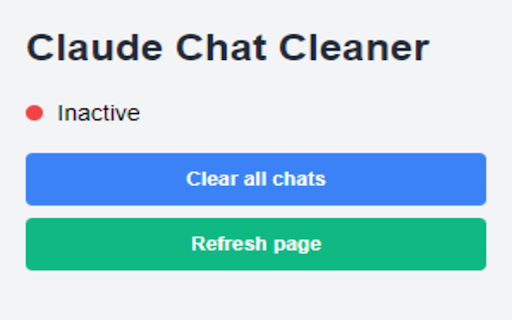Claude Chat Cleaner in Chrome with OffiDocs
Ad
DESCRIPTION
Clean all Claude Chats
What does this extension do?
Claude Chat Cleaner is a browser extension designed for users of Claude AI, an advanced artificial intelligence assistant. It offers a streamlined, one-click solution to efficiently manage your Claude AI conversation history.
Here's what it does:
- Bulk Deletion: With a single click, the extension removes all your past conversations from Claude AI.
- Clean Interface: Helps maintain a tidy Claude AI workspace by clearing old chats from your "Recent" section.
- Privacy Enhancement: Allows users to easily wipe their conversation history, which is particularly useful for privacy-conscious individuals.
Key Features
- One-Click Cleaning: A simple button in the extension popup that initiates the cleaning process.
- Automatic Organization UUID Detection: The extension automatically identifies your Claude AI organization UUID, eliminating the need for manual setup.
- Status Indicator: Displays whether you're on the Claude AI website and if the extension is active.
- Page Refresh: Automatically refreshes the Claude AI page after cleaning to reflect the changes.
How to Use
- Install the extension from the Chrome Web Store.
- Navigate to the Claude AI website (https://claude.ai).
- Click on the extension icon in your browser toolbar.
- Press the "Clear Chats" button in the popup.
- The page will automatically refresh, showing your cleaned-up Claude AI interface.
Important Notes
- This extension will delete ALL your Claude AI conversation history. Use with caution.
- It's recommended to back up any important conversations before using this extension.
- The extension only works when you're on the Claude AI website.
Privacy and Security
- This extension only interacts with the Claude AI website and does not collect or store any user data.
- All operations are performed client-side, ensuring your conversations remain private.
Why Use Claude Chat Cleaner?
- Maintain a clean, distraction-free interface on Claude AI.
- Quickly remove old or irrelevant conversations.
- Enhance privacy by easily clearing your chat history.
Whether you're a frequent Claude AI user looking to keep your interface organized, or someone who values privacy and wants an easy way to clear conversation history, Claude Chat Cleaner provides a simple, effective solution.
Updates - Version 1.0
- Initial release with core functionality for clearing all chats.
- Implemented automatic organization UUID detection.
- Added status indicator for Claude AI website detection.
- Included page refresh feature after cleaning conversations.
Claude Chat Cleaner: Simplify your Claude AI experience with one-click conversation management!
Claude Chat Cleaner web extension integrated with the OffiDocs Chromium online