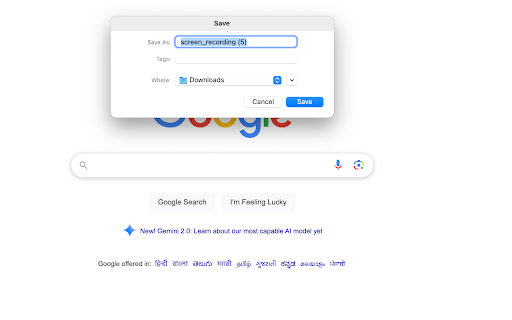No Nonsense screen recorder in Chrome with OffiDocs
Ad
DESCRIPTION
Screen recorder Chrome extension to capture and share videos for pull requests. Record full screen or specific windows with ease.
No Nonsense Screen Recorder: Simple, Fast, and Hassle-Free
Description:
Tired of complex screen recording tools with unnecessary steps? Meet the No Nonsense Screen Recorder — the easiest way to record your screen and share your work without the frustration of sign-ups, complicated settings, or cluttered interfaces.
Whether you’re showcasing a feature, explaining a bug fix, or providing a visual demo for a pull request (PR), this extension lets you capture your screen in just a few clicks.
Why Choose No Nonsense Screen Recorder?
- Instant Recording: No sign-up or login required. Click to start recording immediately.
- Simple Interface: Capture your entire screen or just a specific browser tab — it's up to you.
- Quick Save: Stop recording, name your file, and save it in seconds. No waiting, no extra steps.
- No Distractions: Focus on your work without interruptions or pop-ups. It’s a simple tool designed to help you get things done quickly.
Perfect for developers, designers, or anyone who needs a quick way to record and share their screen without the hassle. Get started now and experience the fastest, most straightforward screen recording solution available.
Install Now and Start Recording with No Nonsense!
No Nonsense screen recorder web extension integrated with the OffiDocs Chromium online