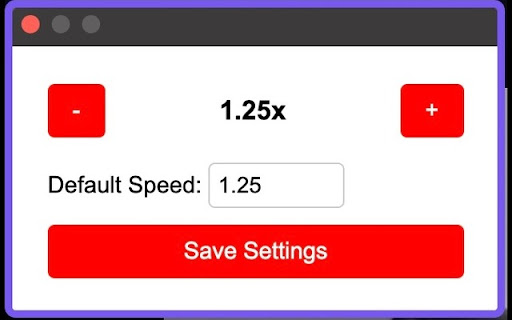YouTube Default Speed in Chrome with OffiDocs
Ad
DESCRIPTION
Automatically sets YouTube video playback speed
Take control of your video watching experience! This lightweight extension automatically sets your preferred playback speed for every YouTube video you watch. No more manually adjusting the speed every time you start a new video.
Key Features:
• Set your preferred default playback speed once and forget it
• Works automatically on all YouTube videos
• Simple and intuitive interface
• Zero impact on browser performance
• Respects your privacy - no data collection
Perfect for:
• Online learners who prefer faster playback
• Podcast-style video consumers
• Anyone who wants to optimize their video watching time
• Users who consistently watch at specific speeds
Save time and enhance your YouTube viewing experience with YouTube Default Speed!
YouTube Default Speed web extension integrated with the OffiDocs Chromium online