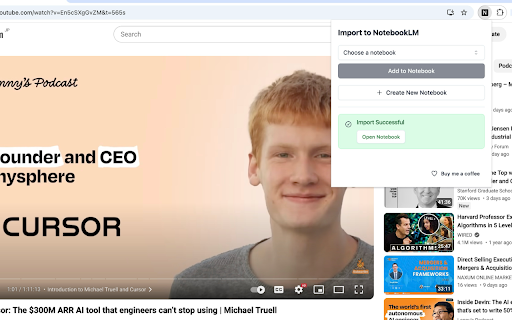NotebookLM Web Importer in Chrome with OffiDocs
Ad
DESCRIPTION
Import web pages and YouTube videos to NotebookLM with one click
Save time and boost your productivity with the NotebookLM Web Importer.
NEW:
1. Bulk import links to NotebookLM!!
2. Sync audio overviews to Podcast feed!!
How It Works:
* Install the NotebookLM Web Importer extension from the Chrome Web Store.
* Browse the web or watch YouTube videos as usual.
* Click the NotebookLM Web Importer icon to save the current page or video to your NotebookLM, full websync!
Then you can chat on NotebookLM with this webpage or video, or generate a podcast using the Audio Overview feature.
NotebookLM Web Importer web extension integrated with the OffiDocs Chromium online