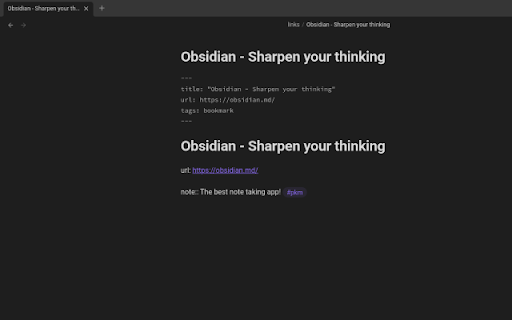LinkStowr in Chrome with OffiDocs
Ad
DESCRIPTION
Save links and sync it to your Obsidian vault.
LinkStowr is a free, open source and privacy-friendly set of tools designed to make it extremely easy to capture and store your valuable online resources in a structured and meaningful way. You can think of it like using Obsidian as your bookmark manager for all your web links.
To get started:
- Create an account at https://linkstowr.com/ and generate an Access Token.
- Download this Chrome Extension and input your Access Token.
- Start saving links using the Chrome Extension.
- Install the LinkStowr Obsidian plugin and sync your saved links.
Once the links have been synced to your Obsidian vault they will be deleted from the LinkStowr database ensuring your vault is the only long term home for your links.
LinkStowr web extension integrated with the OffiDocs Chromium online